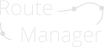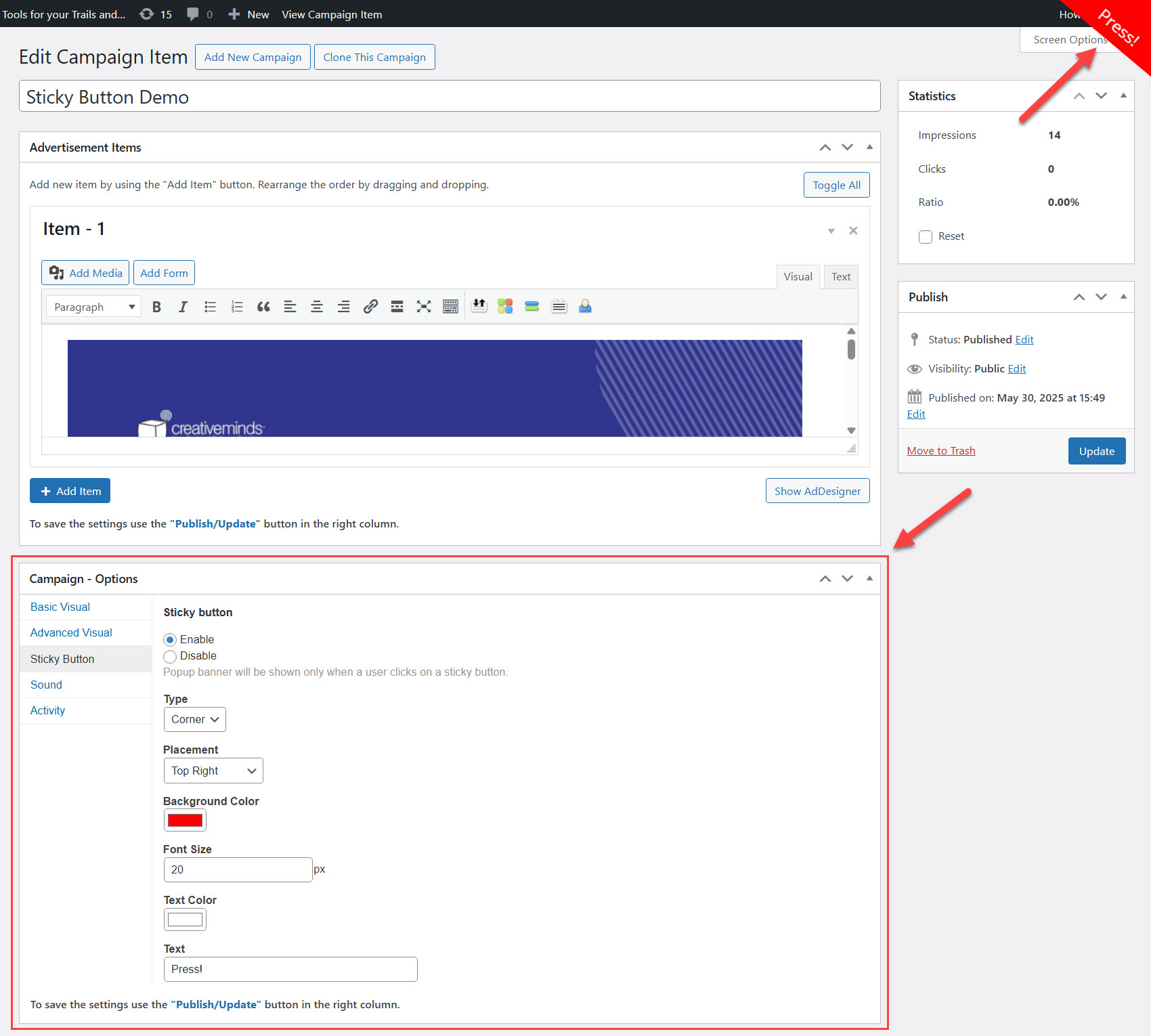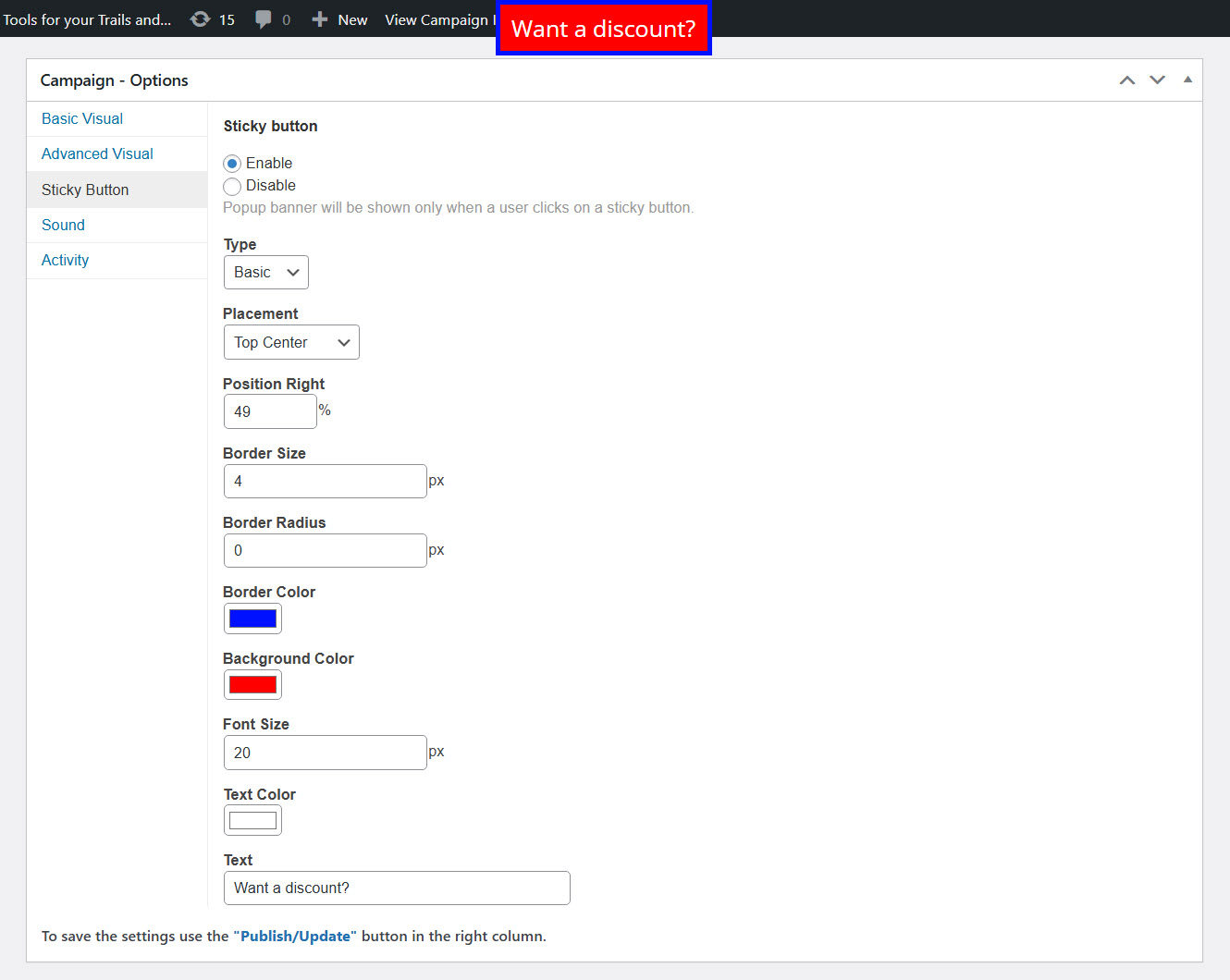Sticky Button Demo
Since version 1.7.0, the plugin allows you to display a button, so the popup appears only when the user clicks on it. The admin can define the position and appearance of the button.
Click on the button in the right bottom to see a popup.
How was it made?
The sticky button can be enabled and configured under the relevant tab in the popup campaign settings. The popup editing page shows a live preview, where and how the button will be displayed. The admin can define the style, position and text of the button. There are 2 placement types - Corner and Basic.
The Basic type allows to display a button next to one of the screen sizes. Additionally, the admin can move the button from the center to define a custom place.
CreativeMinds Popup Plugin for WordPress helps you add responsive popups to your site with custom messages and effects. Include images, videos and rich text in multiple campaigns.
Create multiple campaigns restricted by date, targeted to logged-in users and triggered by leave intent.
For more information go to the plugin product page