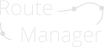CTA Button Demo
This demo page shows the shortcode that displays a CTA button.
How was it made?
To display a CTA button, use the shortcode [ cmpop_cta ].
The shortcode has a few parameters:
Here are a couple of examples of the "button" type in two colors:
[ cmpop_cta color="orange" label="Get WP and Magento products NOW" type="button" url="https://www.cminds.com/" ]
[ cmpop_cta color="green" label="Get WP and Magento products NOW" type="button" url="https://www.cminds.com/" ]
And example with the "simple" type:
[ cmpop_cta label="Learn more about this shortcode" type="simple" url="https:/..." ]
CreativeMinds Popup Plugin for WordPress helps you add responsive popups to your site with custom messages and effects. Include images, videos and rich text in multiple campaigns.
Create multiple campaigns restricted by date, targeted to logged-in users and triggered by leave intent.
For more information go to the plugin product page