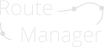Route Manager Frequently Asked Questions
 Can I show driving directions
Can I show driving directions
Yes. If you choose a car route, walking, or bike route on Google map, you can display the exact instructions.
 Can I use the WordPress search to locate routes and locations
Can I use the WordPress search to locate routes and locations
Since WordPress default search does not support custom post types, you will need to install a plugin that does. There are several plugins supporting custom posts types in which you can define a custom post type to include in the search results. If you use Relevanssi for example, you can define in the plugin settings to ...
 Can I embed within my blog post a map taken from the route
Can I embed within my blog post a map taken from the route
Sure. The plugin supports several shortcodes that let you embed the content of the route into every page or post, including blog posts. You can embed the map itself, the elevation graph, the trail information, and control this using the shortcodes parameters
 Can I use the Plugin to record bike routes
Can I use the Plugin to record bike routes
Yes. The plugin is good to create and display any types of routes including biking, walking, running, hiking, and driving. You can also import the routes created by a navigation device to easily draw the route on the map or draw it using the Route Manager drawing tools on the Google Map.
 Is there a limit to the number of routes that can be stored
Is there a limit to the number of routes that can be stored
No. You can create and store as many routes as you want. Each route can have a long description, images, videos, waypoints, and locations included in it.
 Does this plugin work with any theme
Does this plugin work with any theme
Yes. If the theme is built according to WordPress standards the plugin should work fine with it. In case you have problems with adjusting the plugin, we also support custom CSS within the plugin setting to add additional specific CSS to adjust the plugin to your theme
 If I have problems do you offer support
If I have problems do you offer support
Sure. We have a support helpdesk accessible by sending an email to support@cminds.com. You can ask any question and also report bugs and we will solve them.
 What versions of WordPress are supported
What versions of WordPress are supported
The plugin supports the most recent version of WordPress and we make sure every new version released is supported by the plugin. The minimum requirement is WordPress > 4.0 and you also need to have a server running PHP > 5.4
 Can I change the language that my users see?
Can I change the language that my users see?
Yes, you can change all of the front-end labels to any language you like. You can also change the phrasing or the style of English if you prefer something more formal or more casual for instance.
 Can non logged in users create and publish routes?
Can non logged in users create and publish routes?
Not by default. For non logged in users to publish routes using our plugin, you will need the Routes Anonymous Posting addon. You can view the product page for this add-on by clicking here.